Appearance
Text
Simple usage
In most cases, text content can be added using the following shorthand. The text will inherit the default style.
c#
container
.Text("Hello, World!");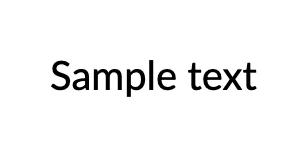
Customization
The Text method returns a descriptor that allows further customization of the text style.
c#
.Column(column =>
{
column.Spacing(10);
column.Item()
.Element(CellStyle)
.Text("Text with blue color")
.FontColor(Colors.Blue.Darken1);
column.Item()
.Element(CellStyle)
.Text("Bold and underlined text")
.Bold()
.Underline();
column.Item()
.Element(CellStyle)
.Text("Centered small text")
.FontSize(12)
.AlignCenter();
static IContainer CellStyle(IContainer container) =>
container.Background(Colors.Grey.Lighten3).Padding(10);
});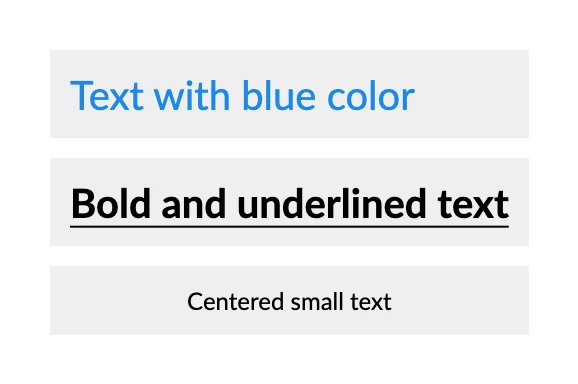
Rich text formatting
It is also possible to format specific parts of the text content using spans:
c#
container
.Text(text =>
{
text.Span("The ");
text.Span("chemical formula").Underline();
text.Span(" of ");
text.Span("sulfuric acid").BackgroundColor(Colors.Amber.Lighten3);
text.Span(" is H");
text.Span("2").Subscript();
text.Span("SO");
text.Span("4").Subscript();
text.Span(".");
});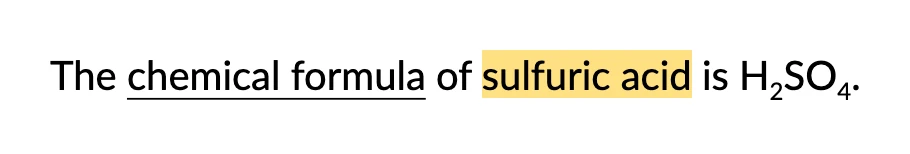
Typography pattern
The typography pattern helps maintain consistent text styling across your documents.
c#
public static class Typography
{
public static TextStyle Title => TextStyle
.Default
.FontType("Helvetica")
.FontColor(Colors.Black)
.FontSize(20)
.Bold();
public static TextStyle Headline => TextStyle
.Default
.FontType("Helvetica")
.FontColor(Colors.Blue.Medium)
.FontSize(14);
public static TextStyle Normal => TextStyle
.Default
.FontType("Helvetica")
.FontColor("#000000")
.FontSize(10)
.LineHeight(1.25f)
.AlignLeft();
}Then, a predefined typography can be used in the following way:
c#
container
.Text("Report #123")
.Style(Typography.Title);
// instead of
container
.Text("Report #123")
.FontType("Helvetica")
.FontColor(Colors.Black)
.FontSize(20)
.Bold();Hyperlinks
Hyperlink is a clickable text that redirects the user to a specific webpage.
c#
.Text(text =>
{
var hyperlinkStyle = TextStyle.Default
.FontColor(Colors.Blue.Medium)
.Underline();
text.Span("To learn more about QuestPDF, please visit its ");
text.Hyperlink("homepage", "https://www.questpdf.com/").Style(hyperlinkStyle);
text.Span(", ");
text.Hyperlink("GitHub repository", "https://github.com/QuestPDF/QuestPDF").Style(hyperlinkStyle);
text.Span(" and ");
text.Hyperlink("NuGet package page", "https://www.nuget.org/packages/QuestPDF").Style(hyperlinkStyle);
text.Span(".");
});