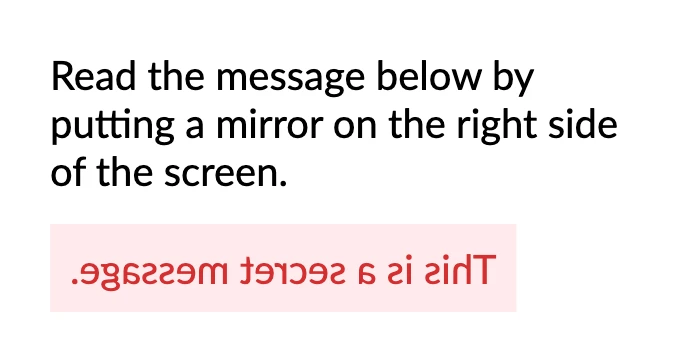Appearance
Flip
| Method | Description |
|---|---|
| FlipHorizontal | Flips its content to create a mirror image along the Y axis, swapping elements from left to right. Elements on the left will appear on the right. |
| FlipVertical | Flips its content to create a mirror image along the X axis, moving elements from the top to the bottom. Elements at the top will be positioned at the bottom. |
| FlipOver | Creates a mirror image of its content across both axes. Elements originally in the top-left corner will be positioned in the bottom-right corner. |
Example
c#
container.Column(column =>
{
column.Spacing(15);
column.Item()
.Text("Read the message below by putting a mirror on the right side of the screen.");
column.Item()
.AlignLeft()
.Background(Colors.Red.Lighten5)
.Padding(10)
.FlipHorizontal()
.Text("This is a secret message.")
.FontColor(Colors.Red.Darken2);
});