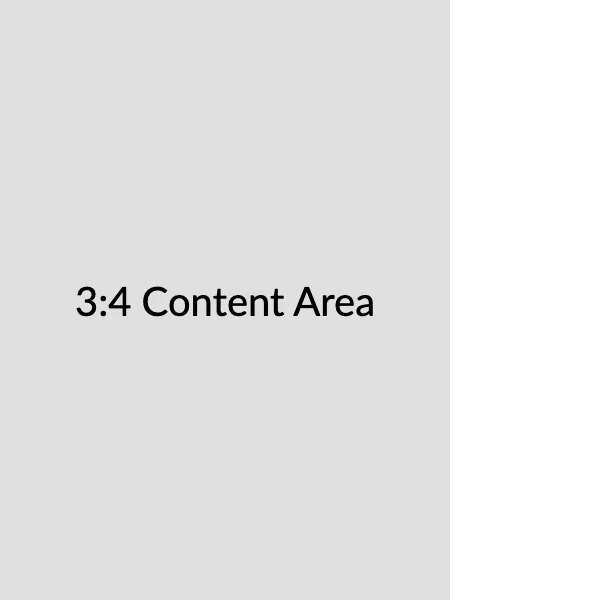Appearance
Aspect Ratio
Constrains its content to maintain a given width-to-height ratio.
API
Specify the aspect-ratio value either as a number or a division of two numbers:
c#
.AspectRatio(0.5) // use a ratio
.AspectRatio(1f / 2f) // or divisionAdditionally, you can specify how the content should be adjusted to meet the aspect ratio:
c#
.AspectRatio(0.5, AspectRatioOption.FitArea)Fitting Options
| Method | Description |
|---|---|
| AspectRatioOption.FitWidth | Adjusts content to occupy the full width available. Used as the default setting in the library. |
| AspectRatioOption.FitHeight | Adjusts content to fill the available height. Often used with height-constraining elements. |
| AspectRatioOption.FitArea | Adjusts content to fill the available area while maintaining its aspect ratio. This may result in the content fully occupying either the width or height, depending on its dimensions. Often used with constraining elements |
DANGER
Please be careful. This component may try to enforce size constraints that are impossible to meet. For example, the container may require more space than is available, or may try to squeeze its child into less space than possible.
Such scenarios result in a layout exception.
Example
c#
container
.Width(300)
.Height(300)
.AspectRatio(3f/4f, AspectRatioOption.FitArea)
.Background(Colors.Grey.Lighten2)
.AlignCenter()
.AlignMiddle()
.Text("3:4 Content Area");