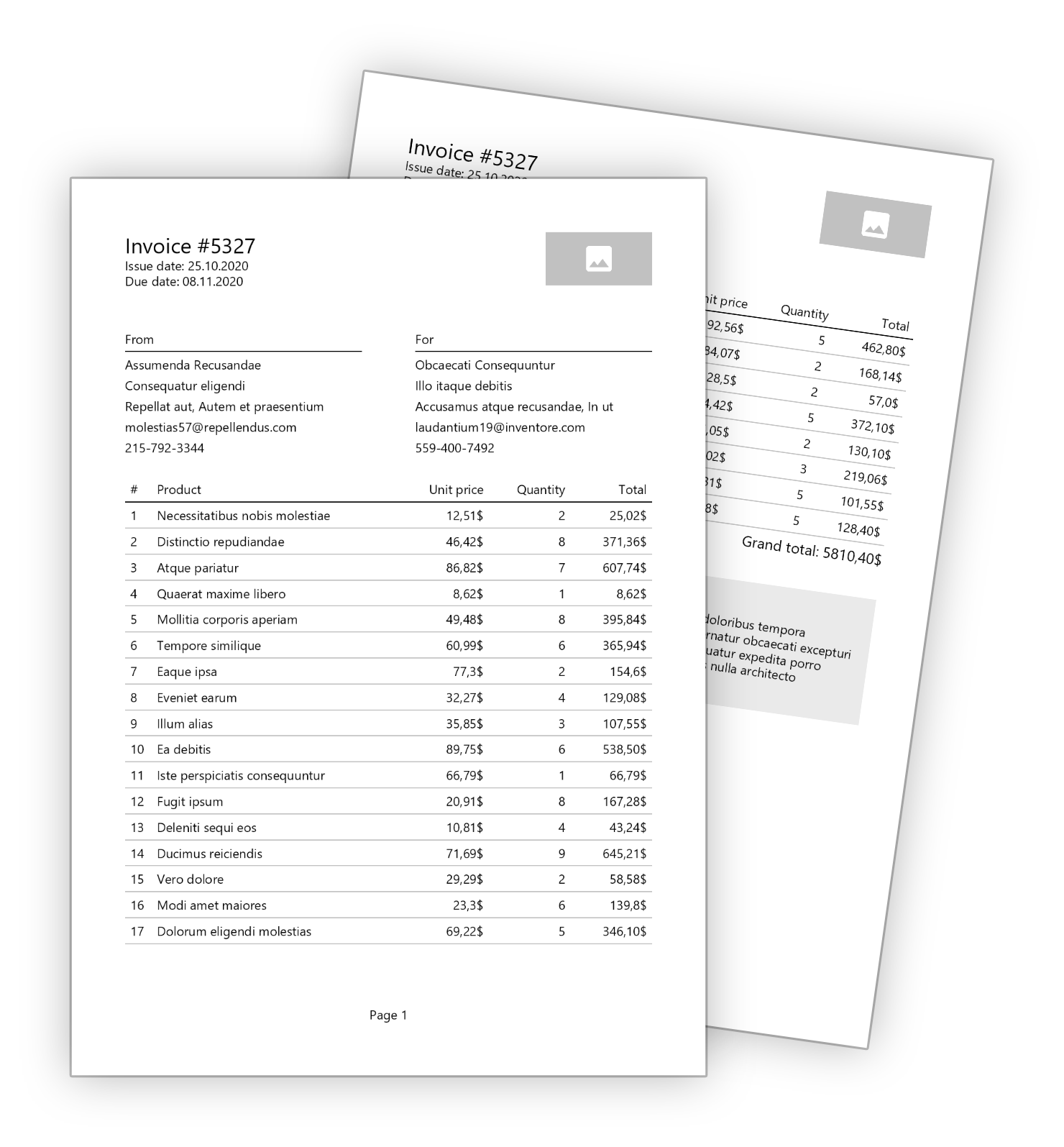Appearance
Quick start
QuestPDF is a modern C# library for PDF generation that provides a dedicated layout engine optimized specifically for creating PDF documents. Its component-based architecture lets you compose simple elements (such as text, images, tables, and grids) into sophisticated layouts through an intuitive, declarative API. Because it's pure C#, you get full access to familiar programming constructs, strong typing, and seamless IDE support.
Installation
QuestPDF is available as a NuGet package. You can install it through your IDE by searching for phrase QuestPDF. If you are not familiar how to do that, please refer to the following guides:
Or use the following command in your terminal:
bash
dotnet add package QuestPDFImplementation
QuestPDF's minimal API makes it incredibly easy to create and prototype PDF documents. Here's a simple example that demonstrates its intuitive syntax:
c#
using QuestPDF.Fluent;
using QuestPDF.Helpers;
using QuestPDF.Infrastructure;
// set your license here:
// QuestPDF.Settings.License = LicenseType.Community;
Document.Create(container =>
{
container.Page(page =>
{
page.Size(PageSizes.A4);
page.Margin(2, Unit.Centimetre);
page.PageColor(Colors.White);
page.DefaultTextStyle(x => x.FontSize(20));
page.Header()
.Text("Hello PDF!")
.SemiBold().FontSize(36).FontColor(Colors.Blue.Medium);
page.Content()
.PaddingVertical(1, Unit.Centimetre)
.Column(x =>
{
x.Spacing(20);
x.Item().Text(Placeholders.LoremIpsum());
x.Item().Image(Placeholders.Image(200, 100));
});
page.Footer()
.AlignCenter()
.Text(x =>
{
x.Span("Page ");
x.CurrentPageNumber();
});
});
})
.GeneratePdf("hello.pdf");This code generates a PDF document with the following layout:
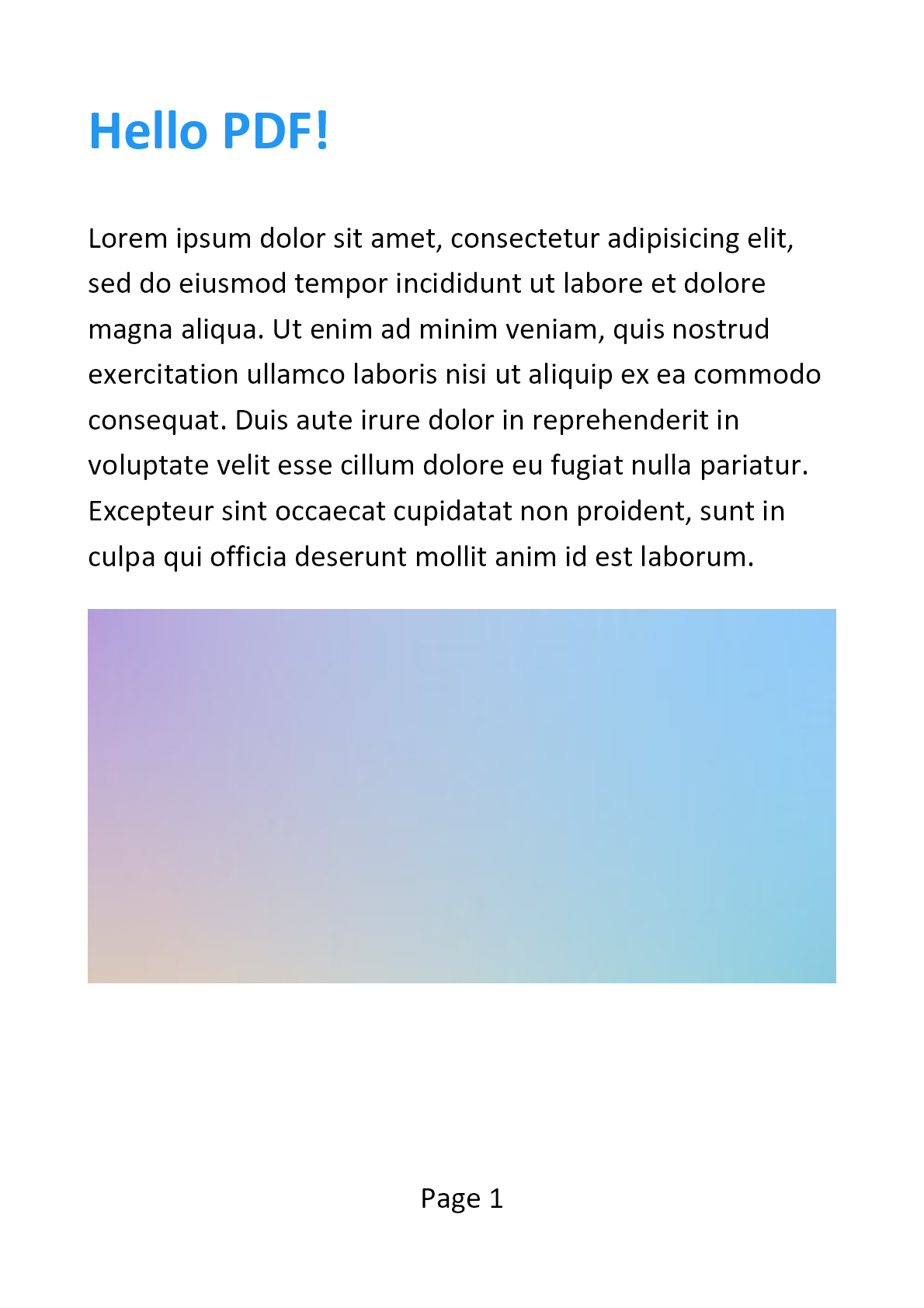
License
SUSTAINABLE AND FAIR LICENSE
By offering free access to most users and premium licenses for larger organizations, the project maintains its commitment to excellence while ensuring sustainable, long-term development for all.
The library is free to use for any individual or business with less than 1 million USD annual gross revenue, or operates as a non-profit organization, or is a FOSS project.
TIP
For learning and evaluation, you can use the free QuestPDF Community license.
More details can be found on the QuestPDF License and Pricing page.
Are you ready for more?
QuestPDF's Fluent API scales seamlessly with your document complexity. To explore its full potential, check out the In-Depth Invoice Tutorial, where you'll learn to create a professional invoice in less than 200 lines of code.