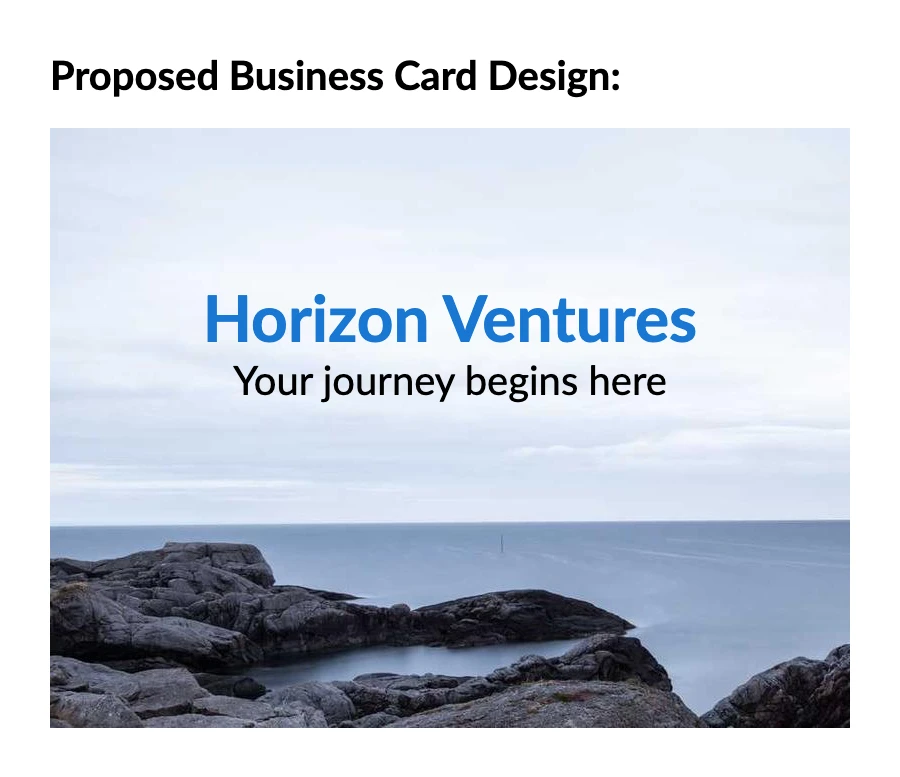Appearance
Layers
The Layers element adds content either underneath (as a background) or on top of (as a watermark) the main content.
The main layer supports paging, can span multiple pages, and determines the container's target length. Additional layers can also span multiple pages and are repeated on each one.
| Method | Description |
|---|---|
| PrimaryLayer | Sets the primary content for the container. |
| Layer | Specifies an additional layer for the container. |
WARNING
Exactly one PrimaryLayer must be defined.
TIP
The order of code execution determines the drawing order:
- If the layer is defined before the primary layer, it's drawn underneath the primary content (as a background).
- If defined after the primary layer, it's drawn in front of the primary content (as a watermark).
Example
A common use-case for this element is to add background content behind the main content.
c#
.Column(column =>
{
column.Item().PaddingBottom(15).Text("Proposed Business Card Design:").Bold();
column.Item()
.AspectRatio(4 / 3f)
.Layers(layers =>
{
layers.Layer().Image("Resources/card-background.jpg").FitUnproportionally();