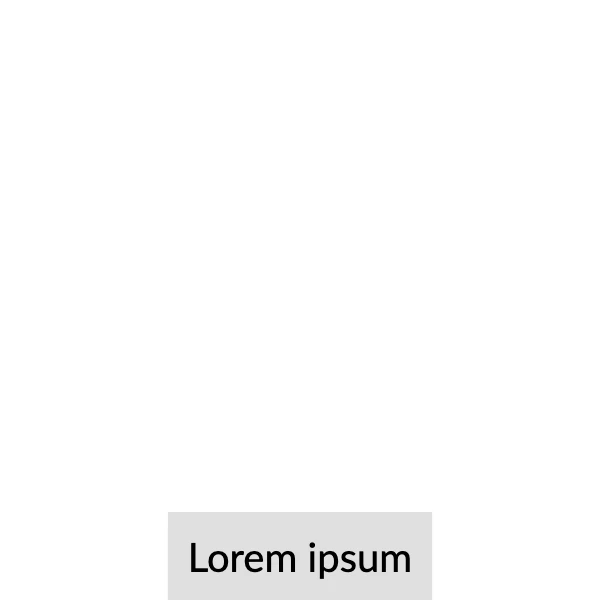Appearance
Alignment
The Alignment element controls the positioning of its child content within the available space. It offers both horizontal and vertical options that can be used independently or combined.
API
Horizontal
| Method | Description |
|---|---|
| AlignLeft | Aligns content horizontally to the left side. |
| AlignCenter | Aligns content horizontally to the center, ensuring equal space on both left and right sides. |
| AlignRight | Aligns its content horizontally to the right side. |
Vertical
| Method | Description |
|---|---|
| AlignTop | Aligns content vertically to the upper side. |
| AlignMiddle | Aligns content vertically to the center, ensuring equal space above and below. |
| AlignBottom | Aligns content vertically to the bottom side. |
Example
c#
container
.Width(300)
.Height(300)
.AlignBottom()
.AlignCenter()
.Background(Colors.Grey.Lighten2)
.Padding(10)
.Text("Test");