Appearance
Padding
For positive values, the Padding element adds empty space around its content.
c#
container
.Width(250)
.PaddingVertical(10)
.PaddingLeft(20)
.PaddingRight(40)
.Background(Colors.Grey.Lighten2)
.Text("Sample text");![]()
Negative padding
For negative values, it pushes content beyond the edges, increasing available space (similar to negative HTML margins).
c#
container
.Width(250)
.Padding(50)
.Background(Colors.Grey.Lighten2)
.PaddingHorizontal(-25)
.Text("Sample text with negative padding");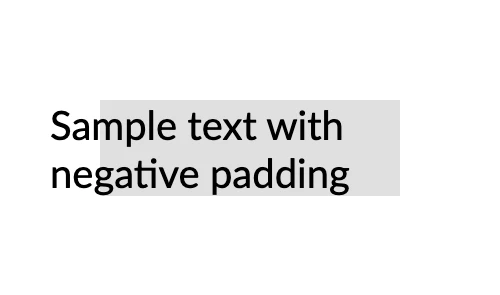
API
| Method | Description |
|---|---|
| Padding | Adds empty space around its content. |
| PaddingHorizontal | Adds empty space horizontally (left and right) around its content. |
| PaddingVertical | Adds empty space vertically (top and bottom) around its content. |
| PaddingTop | Adds empty space above its content. |
| PaddingBottom | Adds empty space below its content. |
| PaddingLeft | Adds empty space to the left of its content. |
| PaddingRight | Adds empty space to the right of its content. |
