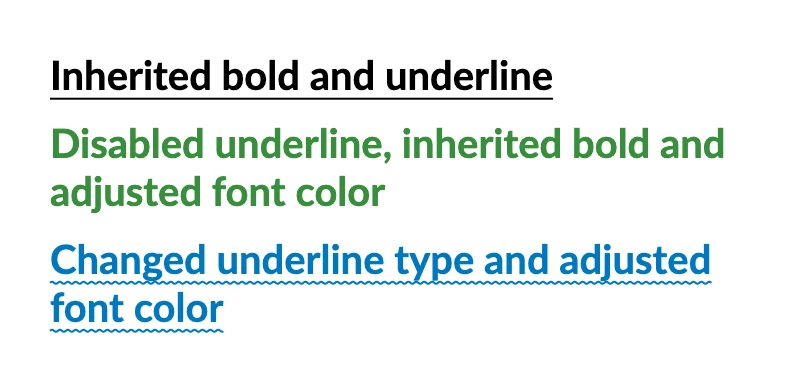Appearance
Default text style
Applies a default text style to all nested Text elements. Please note that this element extends and overrides existing styles with additional configuration.
API
Depending on your use-case, you can provide a TextStyle object or use a lambda expression:
c#
.DefaultTextStyle(x => x.Bold().Underline())
.DefaultTextStyle(TextStyle.Default.Bold().Underline())Example
c#
container
.Width(400)
.Padding(25)
.DefaultTextStyle(x => x.Bold().Underline())
.Column(column =>
{
column.Spacing(10);
column.Item().Text("Inherited bold and underline");
column.Item()
.Text("Disabled underline, inherited bold and adjusted font color")
.Underline(false).FontColor(Colors.Green.Darken2);
column.Item()
.DefaultTextStyle(x => x.DecorationWavy().FontColor(Colors.LightBlue.Darken3))
.Text("Changed underline type and adjusted font color");
});Please note that this element extends existing styles with additional configuration. Those styles can be extended/overridden in later stages of the code.