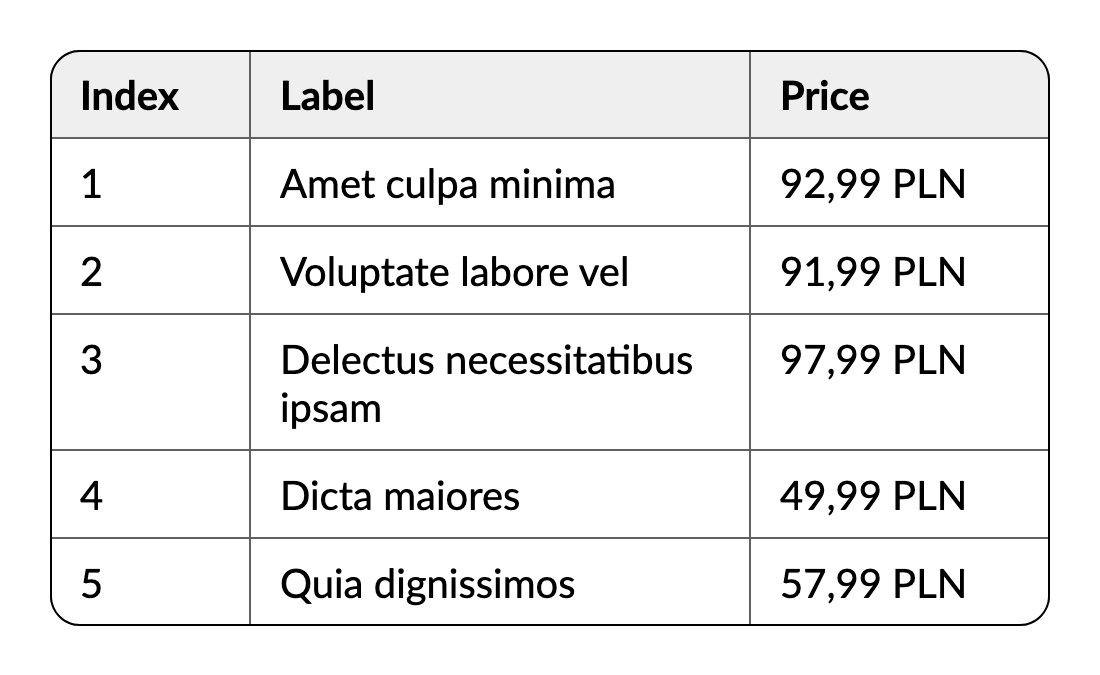Appearance
Rounded Corners
Rounded corners can be applied to containers to create visually appealing designs.
This feature allows you to specify the radius of the corners, giving a softer look to the edges of the container.
| Method | Description |
|---|---|
| CornerRadius | Applies a uniform corner radius to all corners of the container with the specified value and unit. |
| CornerRadiusTopLeft | Applies a corner radius to the top-left corner of the container with the specified value and unit. |
| CornerRadiusTopRight | Applies a corner radius to the top-right corner of the container with the specified value and unit. |
| CornerRadiusBottomLeft | Applies a border radius to the bottom-left corner of the container with the specified value and unit. |
| CornerRadiusBottomRight | Applies a corner radius to the bottom-right corner of the container with the specified value and unit. |
Consistent Corner Radius
In the vast majority of cases, you will want to apply the same corner radius to all corners of a container.
c#
container
.Border(1, Colors.Black)
.Background(Colors.Grey.Lighten3)
.CornerRadius(25)
.Padding(25)
.Text("Container with consistently rounded corners");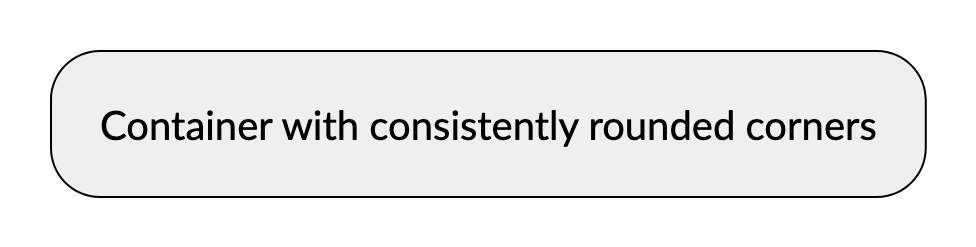
Various Corner Radius
It is also possible to apply different corner radii to each corner of a container, allowing for more complex designs.
c#
container
.Border(1, Colors.Black)
.Background(Colors.Grey.Lighten3)
.CornerRadiusTopLeft(5)
.CornerRadiusTopRight(10)
.CornerRadiusBottomRight(20)
.CornerRadiusBottomLeft(40)
.Padding(25)
.Text("Container with rounded corners");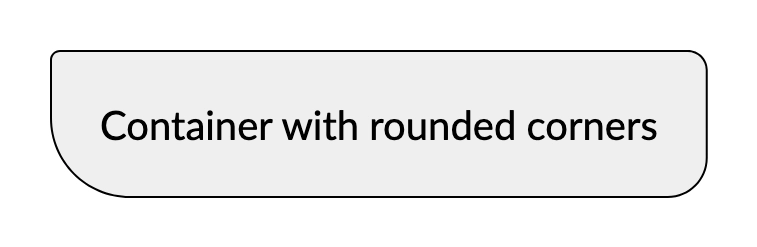
Image Example
Rounded corners can also be applied to images, enhancing their appearance in documents.
c#
container
.CornerRadius(25)
.Image("Resources/landscape.jpg");
Complex Example
Rounded corners can be used in more complex layouts, such as tables, to create a polished look.
c#
container
.Border(1, Colors.Black)
.CornerRadius(15)
.Table(table =>
{
table.ColumnsDefinition(columns =>
{
columns.ConstantColumn(100);
columns.RelativeColumn();
columns.ConstantColumn(150);
});
table.Header(header =>
{
header.Cell().Element(Style).Text("Index");
header.Cell().Element(Style).Text("Label");
header.Cell().Element(Style).Text("Price");
IContainer Style(IContainer container)
{
return container
.Border(1, Colors.Grey.Darken2)
.Background(Colors.Grey.Lighten3)
.PaddingVertical(10)
.PaddingHorizontal(15)
.DefaultTextStyle(x => x.Bold());
}
});
foreach (var index in Enumerable.Range(1, 5))
{
table.Cell().Element(Style).Text(index.ToString());
table.Cell().Element(Style).Text(Placeholders.Label());
table.Cell().Element(Style).Text(Placeholders.Price());
IContainer Style(IContainer container)
{
return container
.Border(1, Colors.Grey.Darken2)
.PaddingVertical(10)
.PaddingHorizontal(15);
}
}
});