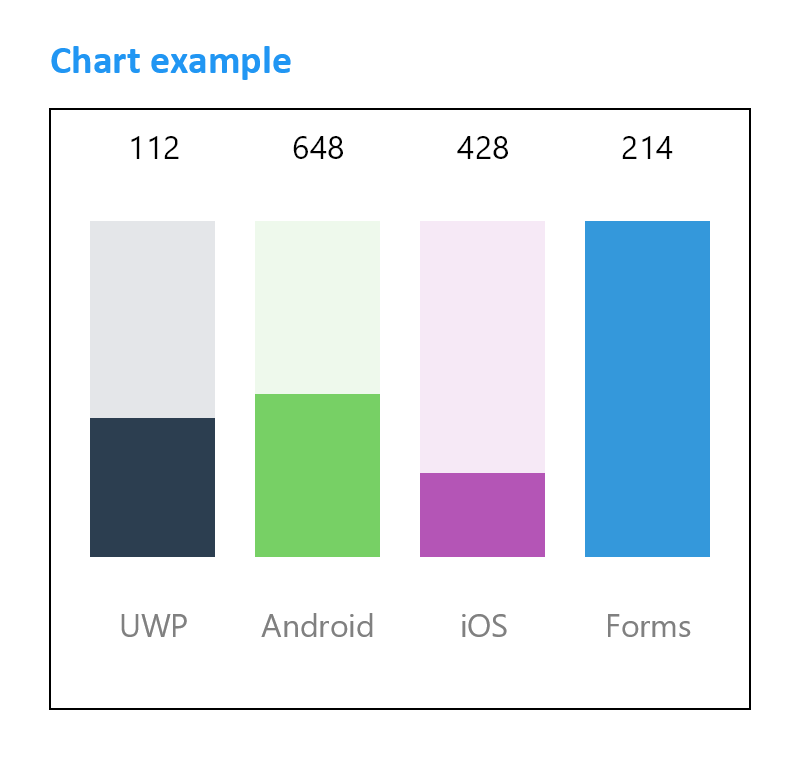Appearance
Implementing charts
There are many ways on how to implement charts in the QuestPDF documents. By utilizing the Canvas element and SkiaSharp-compatible charting libraries, it is possible to achieve vector charts.
Please analyse this simple example which utilizes the microcharts library.
TIP
The microcharts library is available under a permissive MIT license. More information can be found on its official GitHub page or NuGet page.
Please consider giving them a star on GitHub.
WARNING
This functionality relies on the SkiaSharp library and the additional integration layer. Please read more about it in the SkiaSharp integration section.
c#
// prepare data
var entries = new[]
{
new ChartEntry(212)
{
Label = "UWP",
ValueLabel = "112",
Color = SKColor.Parse("#2c3e50")
},
new ChartEntry(248)
{
Label = "Android",
ValueLabel = "648",
Color = SKColor.Parse("#77d065")
},
new ChartEntry(128)
{
Label = "iOS",
ValueLabel = "428",
Color = SKColor.Parse("#b455b6")
},
new ChartEntry(514)
{
Label = "Forms",
ValueLabel = "214",
Color = SKColor.Parse("#3498db")
}
};
// draw chart using the Canvas element
.Column(column =>
{
var titleStyle = TextStyle
.Default
.FontSize(20)
.SemiBold()
.FontColor(Colors.Blue.Medium);
column
.Item()
.PaddingBottom(10)
.Text("Chart example")
.Style(titleStyle);
column
.Item()
.Border(1)
.ExtendHorizontal()
.Height(300)
.SkiaSharpCanvas((canvas, size) =>
{
var chart = new BarChart
{
Entries = entries,
LabelOrientation = Orientation.Horizontal,
ValueLabelOrientation = Orientation.Horizontal,
IsAnimated = false,
};
chart.DrawContent(canvas, (int)size.Width, (int)size.Height);
});
});This is a result: