Appearance
SkiaSharp integration
This element is used to draw custom content with the SkiaSharp SKCanvas object.
Integration layer
To integrate SkiaSharp with QuestPDF, please copy the following code to your project. It provides two approaches to drawing content with SkiaSharp:
SkiaSharpCanvas- draws content and integrates it with the SVG element. It is useful when you want to draw vector-based content.SkiaSharpRasterized- draws content and integrates it with the Image element. It is useful when SkiaSharp cannot successfully convert the content to SVG.
c#
public static class SkiaSharpHelpers
{
public static void SkiaSharpCanvas(this IContainer container, Action<SKCanvas, Size> drawOnCanvas)
{
container.Svg(size =>
{
using var stream = new MemoryStream();
using (var canvas = SKSvgCanvas.Create(new SKRect(0, 0, size.Width, size.Height), stream))
drawOnCanvas(canvas, size);
var svgData = stream.ToArray();
return Encoding.UTF8.GetString(svgData);
});
}
public static void SkiaSharpRasterized(this IContainer container, Action<SKCanvas, Size> drawOnCanvas)
{
container.Image(payload =>
{
using var bitmap = new SKBitmap(payload.ImageSize.Width, payload.ImageSize.Height);
using (var canvas = new SKCanvas(bitmap))
{
var scalingFactor = payload.Dpi / (float)DocumentSettings.DefaultRasterDpi;
canvas.Scale(scalingFactor);
drawOnCanvas(canvas, payload.AvailableSpace);
}
return bitmap.Encode(SKEncodedImageFormat.Png, 100).ToArray();
});
}
}Examples
c#
.SkiaSharpCanvas((canvas, size) =>
{
using var paint = new SKPaint
{
Color = SKColors.Red,
StrokeWidth = 10,
IsStroke = true
};
// move origin to the center of the available space
canvas.Translate(size.Width / 2, size.Height / 2);
// draw a circle
canvas.DrawCircle(0, 0, 50, paint);
});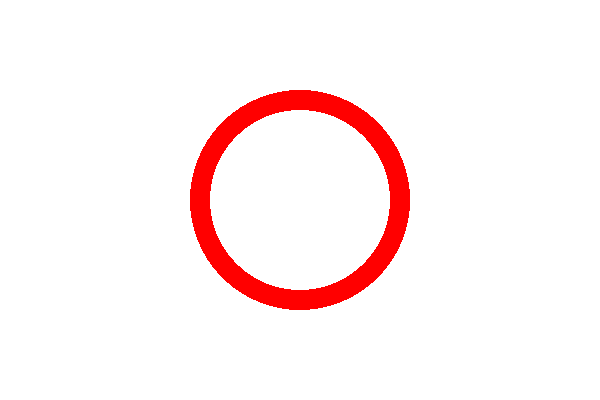
The following example shows how to create a rounded rectangle using SkiaSharp and the Canvas element. It clearly shows how powerful is this approach:
c#
container
.Background(Colors.Grey.Lighten2)
.Padding(25)
.MinimalBox()
.Layers(layers =>
{
layers.Layer().SkiaSharpCanvas((canvas, size) =>
{
DrawRoundedRectangle(Colors.White, false);
DrawRoundedRectangle(Colors.Blue.Darken2, true);
void DrawRoundedRectangle(string color, bool isStroke)
{
using var paint = new SKPaint
{
Color = SKColor.Parse(color),
IsStroke = isStroke,
StrokeWidth = 2,
IsAntialias = true
};
canvas.DrawRoundRect(0, 0, size.Width, size.Height, 20, 20, paint);
}
});
layers
.PrimaryLayer()
.PaddingVertical(10)
.PaddingHorizontal(20)
.Text("Sample text")
.FontSize(16).FontColor(Colors.Blue.Darken2).SemiBold();
});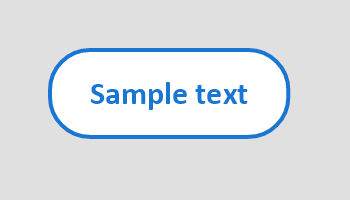
TIP
Did you know that the Canvas element can also be used to combine QuestPDF with other, SkiaSharp-based libraries? A great example of this is drawing vector-based charts. Please take a look at this example.