Appearance
Achieving different header/footer on the first page
It is a common requirement to have a special header on the first page on your document. Then all consecutive pages should have a normal header. This requirement can be easily achieved by using the ShowOnce and the SkipOnce elements, like so:
c#
container.Page(page =>
{
page.Size(PageSizes.A6);
page.Margin(30);
page.Header().Column(column =>
{
column.Item().ShowOnce().Background(Colors.Blue.Lighten2).Height(60);
column.Item().SkipOnce().Background(Colors.Green.Lighten2).Height(40);
});
page.Content().PaddingVertical(10).Column(column =>
{
column.Spacing(10);
foreach (var _ in Enumerable.Range(0, 13))
column.Item().Background(Colors.Grey.Lighten2).Height(40);
});
page.Footer().AlignCenter().Text(text =>
{
text.DefaultTextStyle(x => x.Size(16));
text.CurrentPageNumber();
text.Span(" / ");
text.TotalPages();
});
});The code above produces the following results:


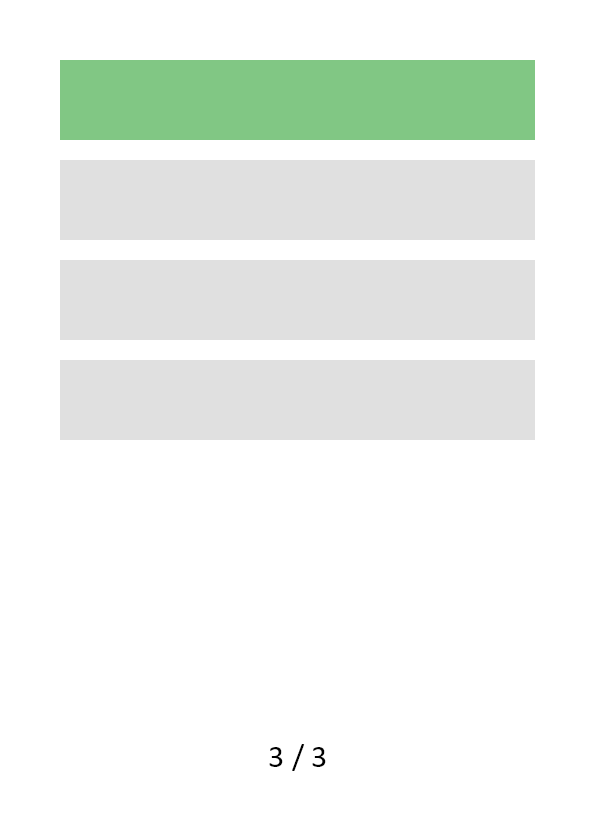
TIP
Please notice that you can use the SkipOnce and ShowOnce elements multiple times to achieve more complex requirements. For example:
.SkipOnce().ShowOnce()displays child element only on the second page..SkipOnce().SkipOnce()displays child element starting at third page..ShowOnce().SkipOnce()displays nothing (invocation order is important!).